SDK vs. API Use Case
API integration
In the API integration, the middleware (which serves as a translator) accepts anonymous AJAX calls from the browser, creates and sends an authenticated API call to BankingBridge, gets the response from the API, and passes it on to the browser.
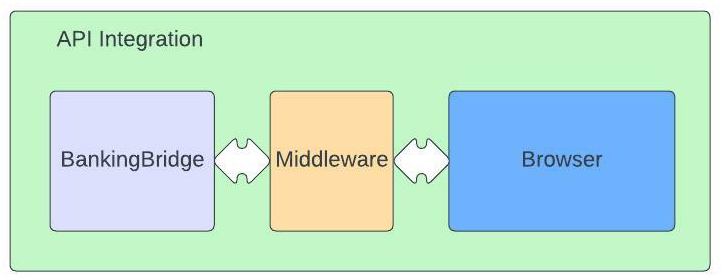
As such, the middleware needs to be built as a custom backend solution that can accept public, anonymous web traffic tightly coupled with the BankingBridge API. Each supported API call will need a translator with a BB interface and browser interface. This implementation may be preferred in highly specialized scenarios where the customer may need to inject proprietary or otherwise unique data into the middleware response to the browser. The API is also necessary for non-browser integrations, like CRM connectors or email campaigns.
Elements of API integration
To make API calls, you need the following:
- AJAX call - client (browser)
- AJAX call - server with CORS (middleware)
- Translator logic (middleware)
- BankingBridge API client (middleware)
SDK integration
In the SDK integration, the BankingBridge SDK handles the AJAX calls, secures the anonymous web traffic, and provides easy-to-use JavaScript functions that can be added to any webpage that supports custom JavaScript. The SDK offers additional features like events, usage tracking, page loads, Google Analytics, lead capture UI components, and much more.
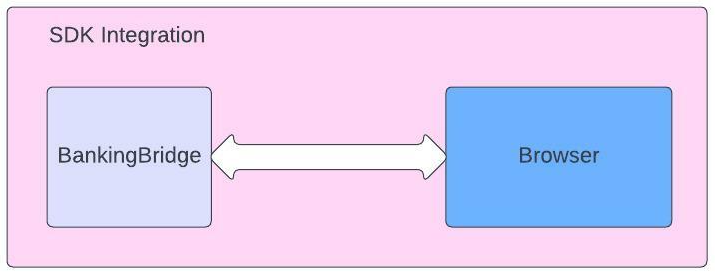
SDK example
Here is an example of an SDK API call:
BB.api.loanCalc({list_price: 500000, loan_amount: 40000, term: 30, credit_score: 740})Updated 8 months ago
