Marking Events as Conversions in Google Analytics
NoteThis is optional.
To mark Banking Bridge lead_captured events as conversions in Google Analytics, follow these steps:
- In Google Analytics, navigate to Configure > Events.
- Set the slider to On in the Mark as conversion column for the event lead_captured.
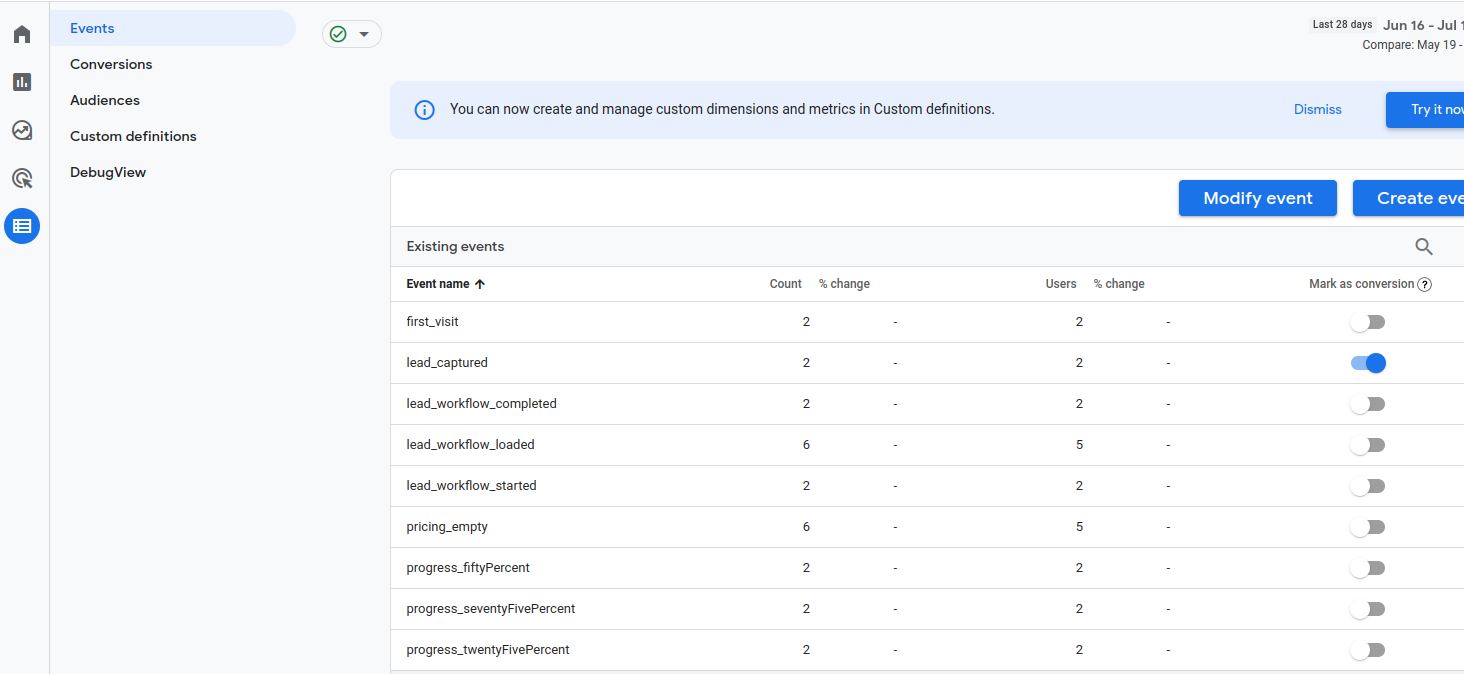
Once the conversion has been designated, you can track its performance by navigating to Reports > Life-cycle > Engagement > Conversions.
Updated 8 months ago
