Custom Buttons to Deploy a Lead Workflow
Create custom buttons to deploy a lead workflow in a modal
By default, a Standalone Embed places two buttons on the page: Home Purchase and Home Refinance.

For more details, read Standalone Embed.
You do not have to use the BankingBridge standard Home Purchase and Home Refinance styled buttons.
You can create your own custom buttons on a webpage and deploy the BankingBridge lead workflow into a modal from those buttons.
In the example illustrated below, a custom color, style, and hover state have been added to the custom buttons.
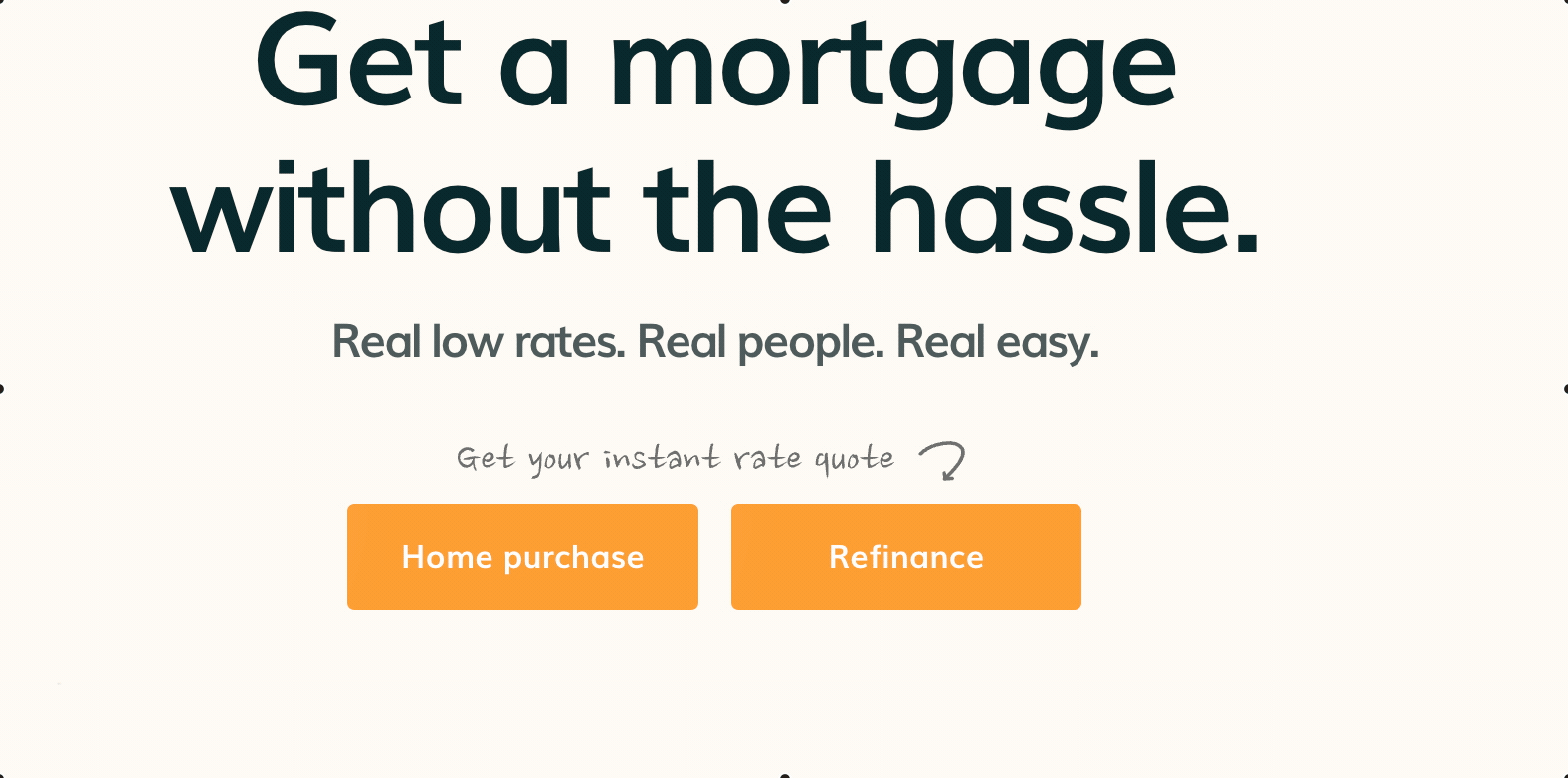
Custom Buttons to Deploy a Lead Workflow in a Modal
For more information and code samples needed to create the custom buttons, see this CodePen example.
Video: How to install the plug-in
Video: How to add the custom buttons to a page
Video: How to add a custom hover state to a button
Video: How to install the plug-in
Video: How to add the custom buttons to a page
Video: How to add a custom hover state to a button
Updated 8 months ago
