Finding Workflow Events in Google Analytics
Finding the Banking Bridge lead workflow events in Google Analytics
- Log in to Google Analytics.
- In the navigation panel on the left go to Behavior → Events → Top Events.
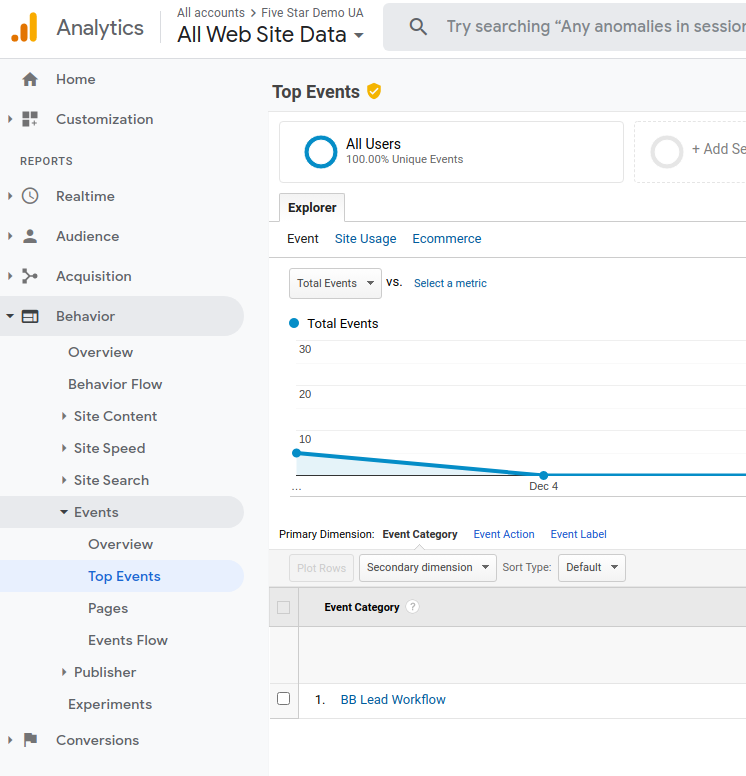
- Click the event category BB Lead Workflow.
You should see up to 11 different events that are captured during the Lead Workflow.
The conversion event is lead_captured and has the following parameters:
- Event Category: BB Lead Workflow
- Event Action: lead_captured
- Event Label: Lead Captured
Optionally, you can set up a goal for the conversion event:
- Click
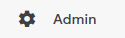 in the bottom-right of the window.
in the bottom-right of the window. - Select Goals from the right hand pane of the Settings Window.
- Ensure there are available goal slots and click
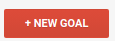 .
. - Give the new goal a name and select Event as goal type.
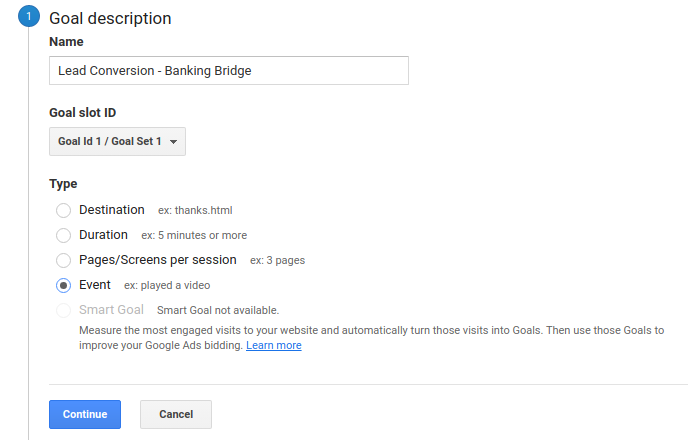
- Click Continue.
- Fill in the Event details for the lead_captured event.
- Click Save.
Once your goal has been created you can track its performance by navigating to Conversions → Goals → Overview.
Updated 8 months ago
