Configuring Google Analytics 4 to Receive BankingBridge Events
- Log in to Google Analytics.
- Navigate to the GA4 Property you referenced in the Tag Configuration.
- On the left-hand navigation pane, click Configure > Custom Dimensions.
- Click Create Custom Dimensions.
- Enter "Event Category" as the Dimension name and enter "category" in the Event
parameter field. - Click Save to finish.
You should see the new custom dimension listed.
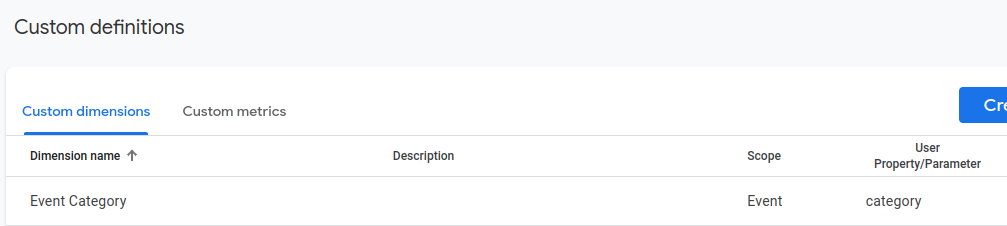
The new custom dimension listed in Google Analytics
Once these steps are complete, Google Analytics is configured to receive Banking Bridge Events.
Updated 8 months ago
